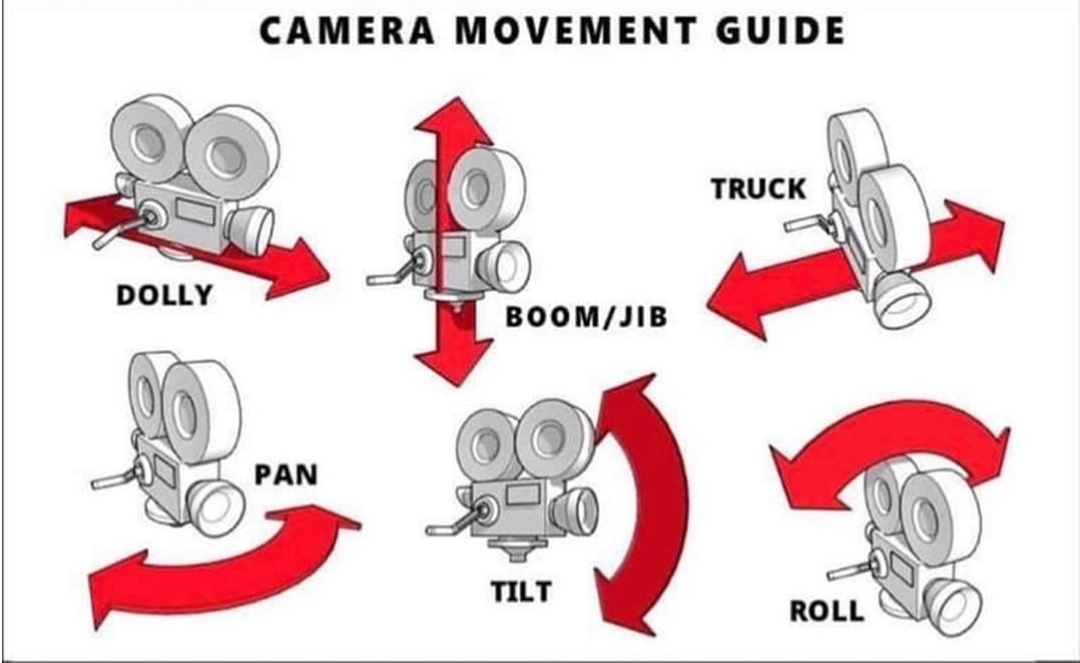Activities Q2/4
Ongoing
Vocabulary
Templates
Open template, save a copy to your C drive, edit
Downloads, Tutorials
Royalty Free Images, Audio, and Video
Tips and General Help
Two new items have been added to the footer menu: the Demo DIY Blog and the Mini Lessons page. We'll be using that mini-lessons page regularly.
Rather than working on our current project until you are 'done', you are now required to work on it until we move on to the next project as a class.
It is never perfect. There are always improvements that can be made.
Types of Camera Movements
Tilt
- Camera stays in one place while it swivels up or down
- Changes angle
- Can be used to reveal something hidden at the beginning of a shot
- Emphasizes length and height
Pan
- Camera stays fixed in place and moves left or right
- Can be used to give a panoramic view, establish a scene, show hidden elements of a scene, build tension
- Emphasizes length and width
Zoom
- Camera stays in one place while lens zooms in or out
- Can be used to emphasize part of a shot, to add drama, speed, or tension
- Do not overuse
Boom
Also called jib or pedestal
- Entire camera moves up or down
- Camera is fixed to one position, usually a tripod
- Used to shoot a tall character or subject, or to reveal hidden element
Dolly
- Camera moves toward or away from the subject
Truck
- Camera moves horizontally along a fixed line
- Used to 'follow' a subject
Handheld
- Camera is not on a tripod, but rather held in the hands of the camera person.
Roll
- Rotates the camera to the side
- Rarely used
- Used to disorient the viewer
See resources linked in the bookmarks